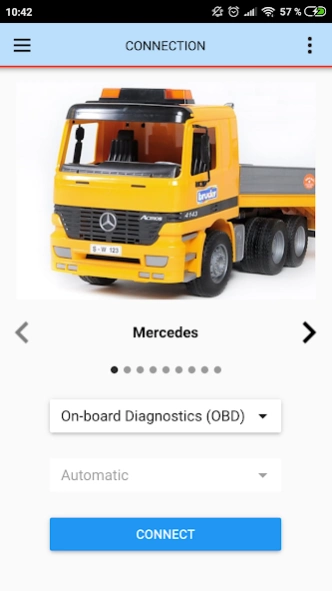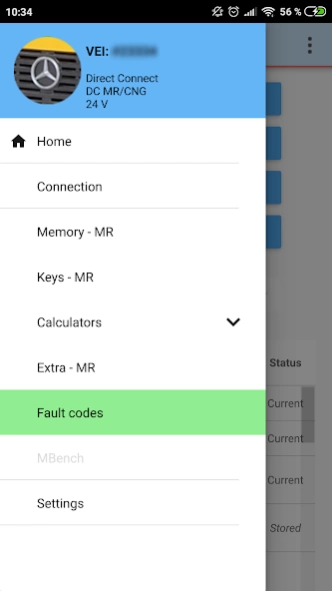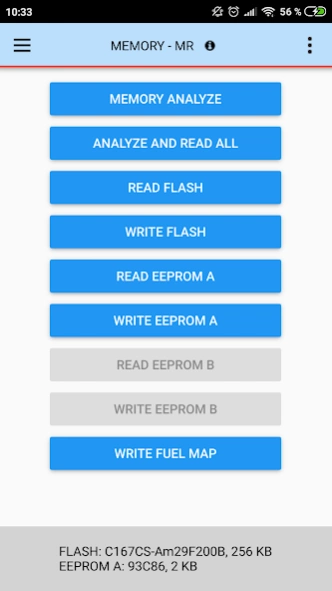Version History
Here you can find the changelog of Truck Explorer since it was posted on our website on 2016-10-12.
The latest version is 7.5.20238 and it was updated on soft112.com on 19 April, 2024.
See below the changes in each version:
version 7.5.20238
posted on 2024-02-14
New:
* UCV/FR (Brazil Mercedes) memory operations via DC (needs "updated" UCV/FR DC2 cable)
* Can change RPM for MBenchLite operations
New ECU versions: MD1CE101 (Iveco) version 4.5.4 (new variant) added
Changes:
* "MBench" renamed to "MBench PLD Lite"
* MBenchLite connect moved from Mercedes to ECU tab
* MBenchLite page was redesigned
Fixed:
* DC1 does not need updates
* missed DAF GS3.6 A and B variants were added to ECU tab
version 7.5.20107
posted on 2024-01-18
New:
* Scania COO8 JTAG memory operations
* MR in boot mode allows to make BSL memory operations without soldering/opening ECU
* IRRF, MBenchLite updates via app
* Scania EMS S7 and S8 memory operations via DC/OBD
* after reading FLASH show are checksums valid or not
New ECU versions:
* MCM2.1 diagnosis version 00201E
* EDC7UC31 (Volvo Penta) version P800
* MD1CE101 (Iveco) version 8.0.3
Changes: ACM2 and ACM2.1 now has same EEPROM size (32Kb) so we can write ACM2 to ACM2.1 hardware now
version 7.4.19836
posted on 2023-11-14
New: Scania EMS S7 memory operations via JTAG
New ECU versions: MCM 2.1 diag version 00221B
Changes: JTAG memory write operations are much faster now (for CPC3, CPC3 Evo)
Fixed:
* "data record version" for MCM is readed correctly now
* connect to Scania ECUs in boot mode
* "Detect control units" for Scania via OBD
* EDC7C3 write via BDM was fixed
* EDC17UC31 FLASH write for unknown versions
version 7.4.19746
posted on 2023-10-27
New
* Scania EMS S8 memory operation via JTAG
* Show "data record version" during connect to MCM
* MAN faults descriptions updated (from latest MAN CATS III)
Changes:
* JTAG memory write operations are much faster now (for TCM, EBS4/EBS3, COO7/COO8, PTM, EMS S8)
* For PTM immo operations use diagnostic algo (all PTM versions should be supported now)
version 7.4.19527
posted on 2023-09-21
New:
* "Erase emission faults" added (Action tab, needs MB_EXTRA license)
* Volvo EMS 2.2, 2.3 JTAG memory operations
* Volvo EMS 2.2 memory operations via DC (GPT mode; no connection info yet)
* Volvo EMS 2.3 memory operations via DC (GPT mode; works still unstable)
* DAF GS 3.6 BSL memory operations
New (minor): new CPC3 DC2 cable (with EvoBus support)
version 7.3.19375
posted on 2023-08-29
New:
* Volvo trucks (connect info for main ECUs, faults read/clear for all ECUs)
* GS 3.3 (MAN, DAF, IVECO) BSL memory operation
* Scania OPC5 memory operations via DC/OBD (needs Scania_OPC5 license)
* connect to MR in boot mode (was "error 3.5" error before)
* speed limit for Scania EMS S7 & S8 (was only for EMS S6 before)
* ECU versions: CPC2+ version 4702, FR version 04A0
Fixed:
* Iveco connect via OBD (was "error 0.3" during connection to INS)
version 7.2.19190
posted on 2023-07-26
What's new:
* CPC3 immo status (classic/FBS3)
* CPC3 immo system change to classic/FBS3
* GS 3.0 (ZF Astronic; Iveco) BSL memory operations
* Instrument cluster (Continental; Iveco) BSL memory operations
New ECU versions:
* CPC version 4400 (diagnosis version 47)
* MCM2.1 diagnosis version 002A1B
Fixed:
* CPC5 speed limit now works for cruise control too
* COO6, some OPC versions (Scania) detection via OBD (was not detected before)
version 7.2.18980
posted on 2023-06-12
What's new:
* MCM immo off
* Can easily copy last/pointed operation results with "Copy marked" after right click inside Log window
Fixed:
* BSL connect for ST10F276 (CPC & GS2 ECUs) (worked before only with 26V voltage)
* CPC hardware class detection should work ok now (added all known versions from logs)
* update of expired VEI with DC connected (was "license error")
* CPC2+ connect in BSL mode
* Scania EMS S6 speed limit write (was "error 0.3")
version 7.2.18913
posted on 2023-05-26
What's new:
New ECUs versions: CPC5 diagnostic version 23004, 23009
Fixed:
* TCM (Wabco) version 000C FLASH write (was "dump does not match" error)
* PTM keys information over PTM-EDC7 DC2 Y cable (was "error 3.5")
* CPC hardware class detection when CPC is in boot mode (was always "unknown")
* "Internal error" when switching between VEI devices with different Wi-Fi modes
version 7.1.18534
posted on 2023-03-17
New:
* EBS3 (Wabco) DAF (EBS3 CM) JTAG memory operations
* CPC4 diagnosis version 010507 (boot) memory operations
Changes: "dataset" renamed to "hardware part number" (for all Mercedes ECUs)
Fixed:
* BSL connect for MCM2 and possible other ECUs (was "error 3.7" before)
* (Mercedes) FR hardware class 0 FLASH memory operations
version 6.19.16573
posted on 2022-04-13
New:
* Fault codes & descriptions now are selectable
* ECU versions: MR diagnosis version 16B, 30B
Fixed:
* EDC7 was not detected when connected via Y cable with PTM/FFR via DC
* Connect to Freightliner CPC2 via DC/OBD (was "error 0.3")
* "internal error" during PTM RPM limits operations
* CPC3/EBS3/EBS4/TCM memory operations via OBD now are stable (were slow and unstable before)
version 6.19.16503
posted on 2022-04-07
What's new:
New:
*Scania truck operations: faults read, keys info EMS speed limit
* CPC4 "Restore RTC"
* ECU versions for: MCM2.1, VCM2, MR, EDC17CV41
* Immo off for more PTM variants
Issues fixed for: KAMAZ, CPC3, EBS3, EBS4, MCM, TCM, MR, PTM, VCM3, EDC7C3, PTM, ZBR, VCM2, ACM2, FFR
version 6.19.16303
posted on 2022-03-22
What's new:
New ECU versions:
ACM3, MCM/MCM2/MCM2.1, CPC/CPC4, EDC7, MR, PTM, EDC17
New operations for ECUs:
CPC3Evo, PTM, EDC7, EDC17, MR, VCM, MCM/MCM2.1, EBS3/EBS4
New operations:
*DDDL Backdoor password calculator
* VDF Read (PTM, FFR)
* External/Internal flash reading
version 6.18.14747
posted on 2021-08-11
What's new:
* fixed: MCM Read after Unlock was fixed
* fixed: MR EEPROM B operations were done with EEPROM A
* fixed: RU translations fixed ("Parameters" tab for MAN ECUs)
version 6.18.14707
posted on 2021-07-29
What's new:
* new: VCM3 EEPROM read/write via OBD/DC
* new: DC2 CPC5 cable support added
* new: "Data record number" parameter for EDC7C32
* fixed: DC2 FR, CPC connection fixed (was "bad cable ID" or "internal error")
* fixed: MR XC2287, XC2288 FLASH write fixed
* fixed: VCM3 FLASH write fixed
* fixed: CPC EEPROM write fixed (was "error 9.0")
* fixed: Ignition popup during connect to KAMAZ truck
* fixed: MR hardware version A8/A7 in BSL mode detection fixed
version 6.18.14670
posted on 2021-07-26
What's new:
* new: MAN PTM/FFR reading VDF (Vehicle Data File) directly from ECU
* new: CPC4, CPC5 speed limit
* new: MAN PTM/FFR immo off/on
* new: MAN ZBR support added;
* new: for unknown ECU versions we allow to read EEPROM too (before we allowed to read FLASH only)
* new: Macronix FLASH chips support added (was error "Unsupported ECU version" during "Read FLASH" operations)
* new: show warning that some PTM operations might not work while M-CAN is connected to EDC7
version 6.17.14329
posted on 2021-06-08
What's new:
* fixed: for Turkish language some operations caused application "internal error"
version 6.17.14222
posted on 2021-05-21
* Kamaz EDC7UC31 support added (OBD, DC, GPT and BDM modes)
* MCM2.1 D4 firmware lock/unlock (unlock price is 10 tokens)
* EDC7 hardware versions renamed (was "E4" "E5" now "0" "1" etc)
* Show VEI info only once during several connect/disconnect (to prevent log spamming)
Fixed:
* PTM EEPROM operations fixed (got "error 3.5 at 66%")
* EIS DC connection fixed (was "bad cable ID" error)
* EDC7 Iveco (EDCUC31) FLASH operations now work via OBD or DC
* IVECO PIN in BSL mode (was "internal error")
version 6.17.14082
posted on 2021-04-29
What's new:
* show what license is missing for unavailable operations with link to online shop
* FR (diagnosis version 33, version 10) and CPC4 (R34_01_000A diag version 02060A) versions added
* Ukrainian translations
* application now works with old outdated graphical drivers installed
* fixed:
EDC7UC31 BDM operations, GS write.
VCM DC, COO7 JTAG, ISP EIS, some FFR connections
parameters operations for some ACM
some USA market's ACM/MCM fixed OBD/DC memory operations
version 6.16.13437
posted on 2021-03-04
This is maintenance release to fix found bugs.
What's new:
* MR, PTM, CPC4, VCM new versions added
* fixed "Wrong cable ID" error in DC/BSL mode
* fixed DC2 ignition always switched on
* ISP EIS fixed
version 6.16.13360
posted on 2021-02-24
What's new in 6.16 (build 13360):
* Added License CPC3Evo JTAG memory operation
* PTM, FFR parameters added: speed limit, torque limit, RPMs, identifications (Price in tokens)
* ACM & MCM parameters added: VIN
* MR parameters added: solenoid valve 7, 8
* MCM immo switch to FBS3/classic mode
* FFR, FR, PTM, CPC4 new versions are added
* "Erase all faults" button added
* allow to manually read out FLASH for "unknown hardware" ECUs; dump will be send to support team automatically
* misc bugs fixed
version 6.15.12938
posted on 2020-12-17
What's new:
* CPC NAFTA memory operations fixed
* VeDoc operations in BSL mode fixed
* EIS memory operations fixed
* VIN in VeDoc window is shown correctly now
* ACM torque limit is working for ACM2 only
* MB_KEYS license fixed (keys operations does not need memo licenses anymore)
* fixed crash in Android when file save dialog was canceled by user
* faults report for non English languages is generated ok now
version 6.15.12798
posted on 2020-12-04
What's new:
* now it is possible to read MCM/ACM via BSL and write same file via DC without manual modification
* MB_2011+ license removed (moved to MB_2014+)
* bug with ACM21 license fixed
* fixed ignition check for SFTP trucks via OBD
* missed CPC3 detection via OBD fixed
* ECU locked status fixed
* RU translation updated
version 6.15.12740
posted on 2020-12-01
What's new:
* CPC3 memory operations over DC
* JTAG/BDM dongle support for memory operations: added JTAG CPC3 (MPC5566), BDM EDC7C32 (MPC562), JTAG PTM (MPC5554)
* ACM torque limit and MCM power correction added ("Parameters" tab, use tokens)
* MAN faults over CAN added
* New CPC4, ACM2.1, PTM, TCM versions added
* Truck list is shown in dropdown list now
* Save all successful dumps during "Analyze and read all" operation
* Now showing real voltage in left upper corner
* Misc bugs fixed
version 6.14.11585
posted on 2020-06-05
* Now able to modify MR ECU parameters: engine number, power correction (EOL) & operating time
* New offline tokens system (currently used for ECU parameters & SFTP keys operations)
* Mercedes bus added
* Old keys (transponder system) operations for MCM
* EHZ support added (BSL mode)
* Now able to read & add keys to MR ECU using IRRF device
* All known ECU information is shown in faults report
* Misc errors fixed
version 6.13.11125
posted on 2020-01-24
* EZS, CR4 & VGS keys operations added
* show SSID & immo status for EIS
* 'Pairing' operation is now available for EIS
* IRRF device reads transponder key info
* new PTM versions added
* misc bugs fixed
version 6.12.10973
posted on 2019-11-29
* EIS/MCM/TCM keys operations added: 'Read keys info', 'Unpairing'(online, DC only) & 'Pairing'(OBD only)
* EHZ memory operations added (BSL mode)
* VEI hardware can be tested now with special selftest dongle
* new versions for FR, CPC, ACM, MCM added
* to update DC2 no ECU should be connected
* minor bugs fixed
* now "Copy all" dialog appear when user press and hold on LOG
version 6.11.10760
posted on 2019-09-13
New ACM, MCM versions added
TCM ECU info added
Now ECU must be selected before connecting via DC (no default value)
Before writing Flash to MR, FR, GS, ACM and MCM hardware versions are checked
Misc bugs fixed
version 2.201
posted on 2016-08-18
* VEI - WiFi module support.,* Device update bug fixed.